Healthy Life: Proper use of the computer (805)
Healthy life: Proper use of the computer
蘇鎮邦 (Christopher So):
舒整物理治療師 (Manipulative Physiotherapist) 人類工程師 (Ergonomist)
Computer technology provides a lot of enjoyment, expedience and convenience. However, it can cause a lot of problems if it is used unwittingly e.g. dry eyes, headache, neck aches, shoulder girdle pain, tennis elbow, trigger fingers and back pain.
That is why the proper use of the computer is not only important but necessary. Rest at the right time is a very good principle. Excess use will bring muscle fatigue and nervous tension that might disturb sleep. Ultimately, it can bring Chronic Fatigue Syndrome and immunological deficiency. Therefore, it cannot be ignored.
The first important principle is to have a correct sitting posture. Then, a suitable Ergonomic chair is necessary. Most of the good Ergonomic chair can be adjusted for height, forward and backward tilt. Appropriate height is when your foot can reach the floor and the hips and knees are at right angle. If it cannot be co-ordinated with the height of the table for elbow height, then a foot stool should be used. Elbow height is best at slightly above table height so that the elbows and shoulders are in a relaxed state. Monitor height should be at eye level and distance between the monitor and eyes should be 18 – 24 inches (Figure 1). It is important to eliminate any glare from a light source behind the subject e.g. window behind the subject, or mirror reflecting sunlight from open windows behind the subject. The brightness of the monitor should be suitable or comfortable to your eyes. However, as mentioned before -sitting in front of the computer for a long period is undesirable. If it is unavoidable, a laptop should be connected to an external monitor, mouse and keyboard so the appropriate height and distance between computer and the operator can be achieved. It is better to make more use of function keys than the mouse as the latter strains the wrist and elbow easily.
(Figure 1)
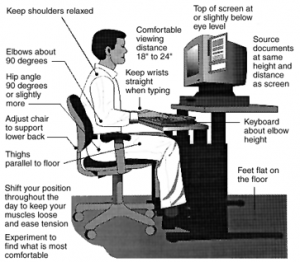
The back of the chair should have an appropriate curve that supports the spine. Keeping the chair close to the desk can help to maintain a straight back. It is good to keep the documents between the monitor and keyboard right in front of the operation rather than to one side. It is better for them to be on an incline so that the operator does not have to bend down too much. If this is impossible, a document holder to one side may be a good alternative but it is important to change the holder from side to side so that one side of the neck muscles do not get overtired.
It is good to have a break and do some quick stretches for the arms, neck and back. Doing this even just for 10 seconds every 30 minutes is likely to reduce strain on these structures. If it is not possible, the maximum continuous use of the computer should not exceed 50 – 60 minutes. It is better to have frequent short breaks than a few long breaks because constant change of postures will reduce strain on the same group of muscles or body parts. Therefore, it is important to keep tea and lunch breaks.
It is important to have appropriate exercises to keep the body loose and relaxed, and to have adequate amounts of sleep. If certain parts of the body get tired and suffer discomfort, rest is important. If it cannot help the body parts to recover then physiotherapy interventions may be necessary.
Many functional problems (e.g. neck and back problem) can be overcome. However, people need to know how to and be determined to, implement such regime. This requires discipline and perseverance. As a physiotherapist, I can only advise you about the proper use of the computer. It is up to the individual to follow through with these instructions.
Finally, an appropriate mattress and pillow are worthwhile because we spend one third of our life in bed. Good rest can help the strained body parts to recover and be prepared for work the following day.
